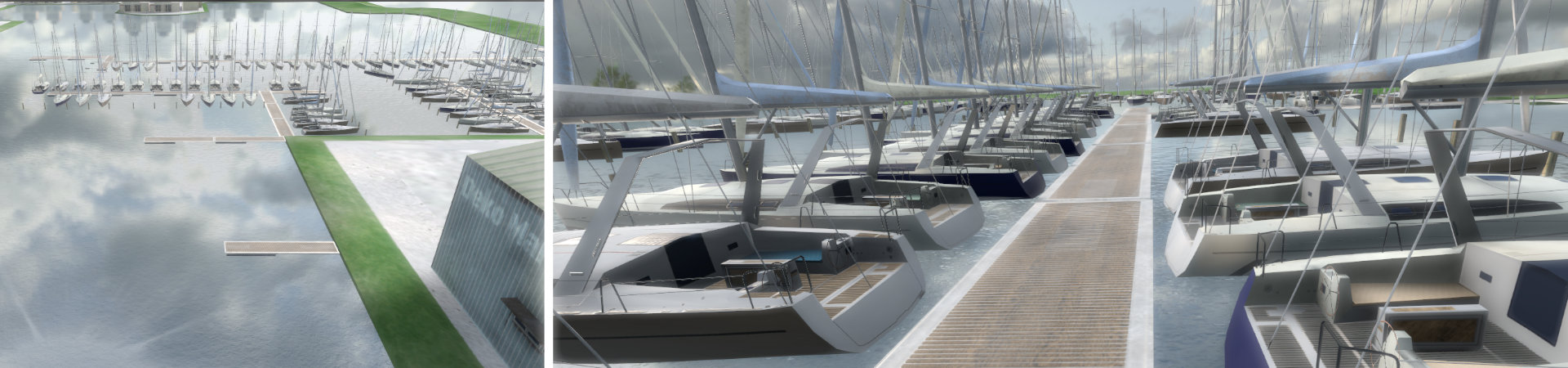The admin area of the "Lessons" allows to create and name new exercises from the available "Content Templates".
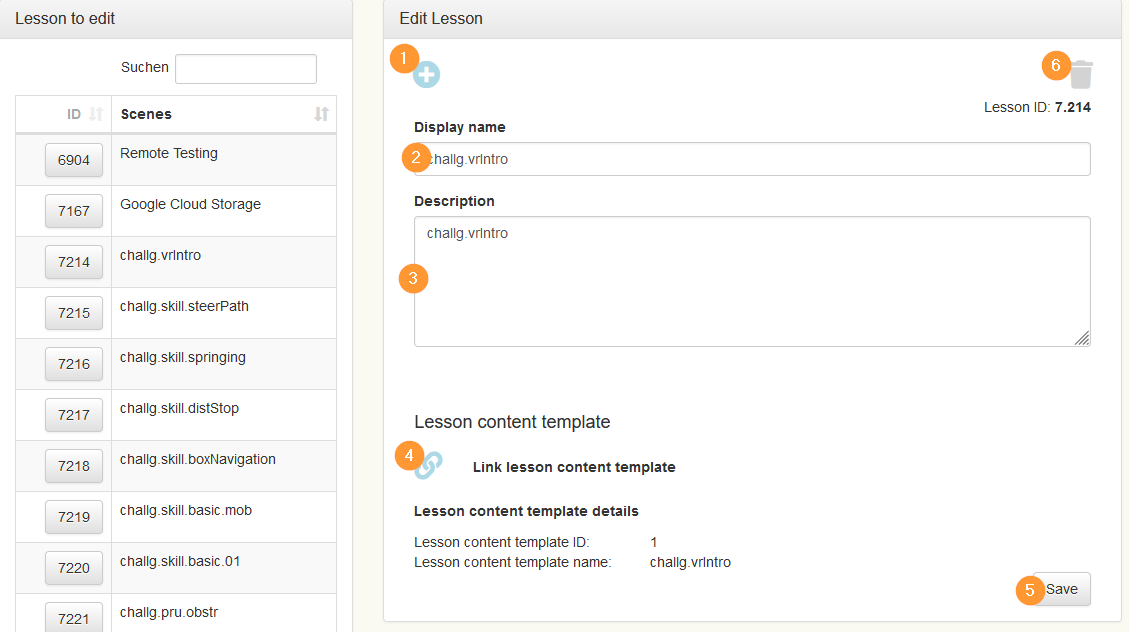
- Create new exercise
- Name of the exercise (will be displayed in the simulator)
- Description of the exercise (will be displayed in the simulator)
- Exercise template
- Save
- Delete exercise (the exercise will be removed from all courses. All data associated with it will also be deleted).
If a new exercise has been created here, it will also be available to regular users for course creation. In the Lessons section there is a description of all exercise templates.