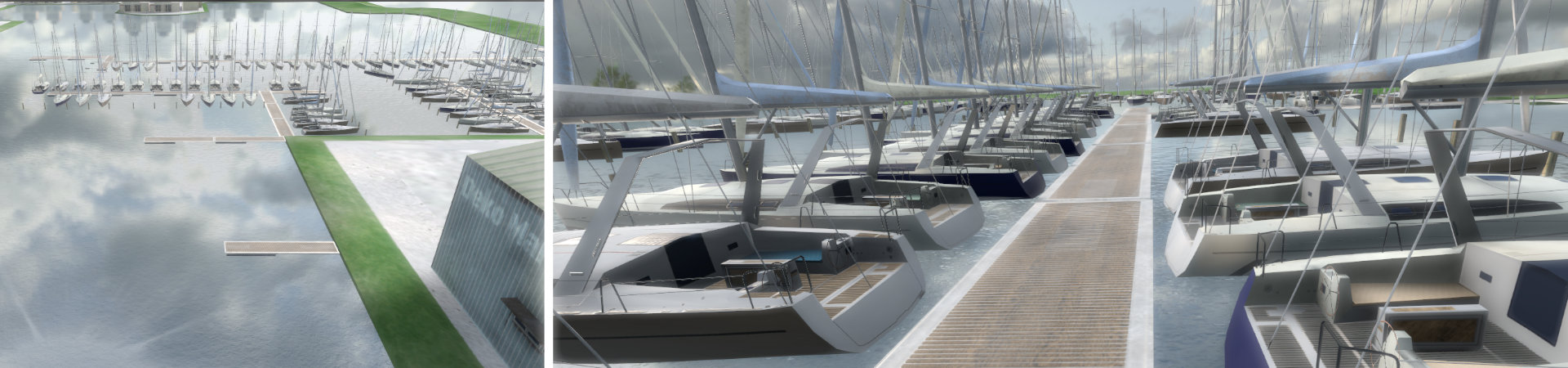Essentially, there are three things that are set for a session:
- Session Type
- Activity state (active, inactive or auto active)
- Session participants
"Session" page - basic settings
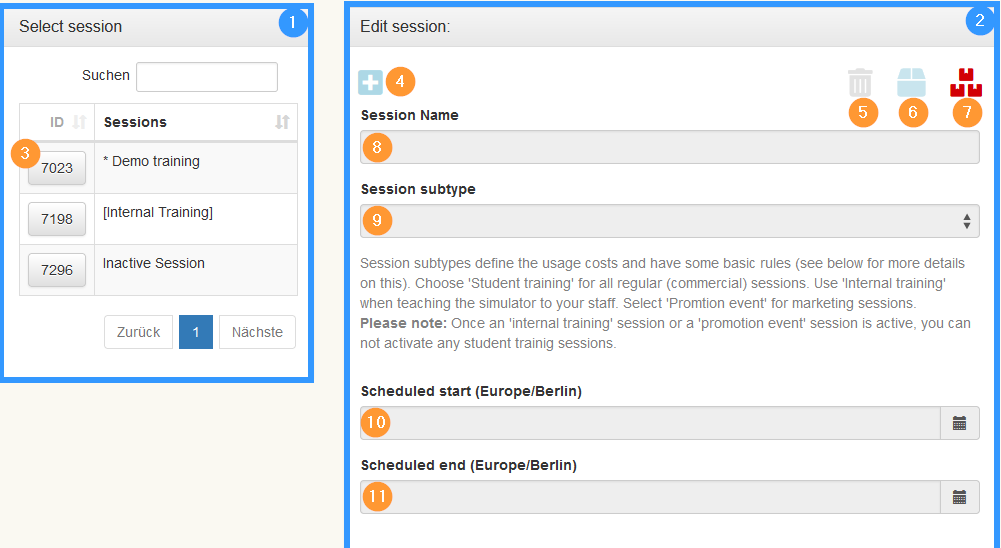
- List with all sessions (without archived sessions).
- Area for configuring the selected session
- Select session for editing
- Create new session
- Delete session (only available if session is inactive)
- Archive session
- Archive all expired sessions
- Name of the session (displayed in the simulator)
- Session type
- Start time of the session (for automatic start)
- End time of the session (for automatic start)
"Session" page: Activation settings
Details about the activation types
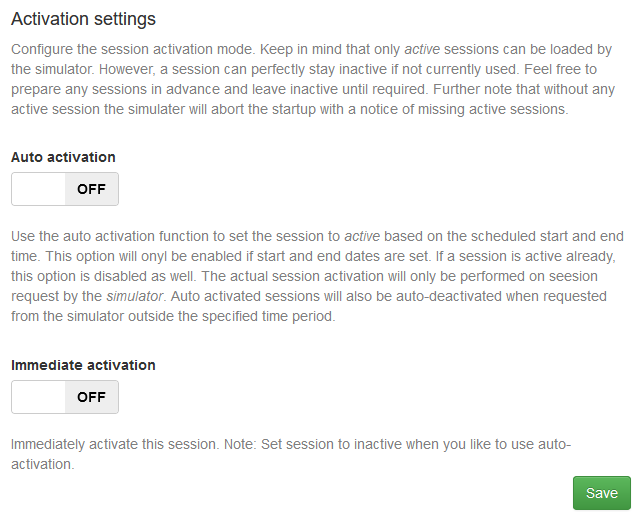
Session members
In the "Session Members" area the participants of the session are managed. Here new participants can be added, deleted and a list of participants of the session can be exported. In addition, the courses in which each participant is enrolled are displayed to the right of each participant.
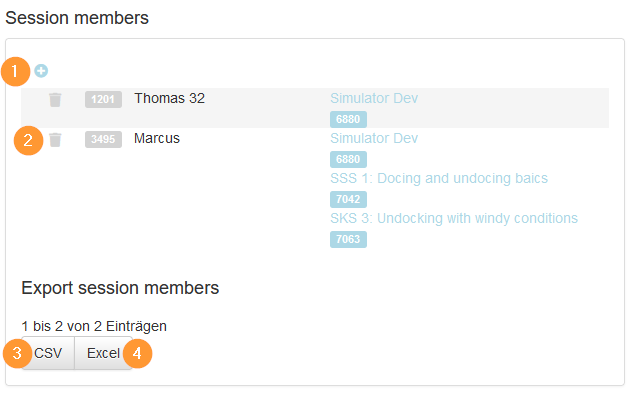
- Add new participant to session
- Remove participant from session
- Export participants of the session (CSV)
- Export participants of the session (MS Excel table)