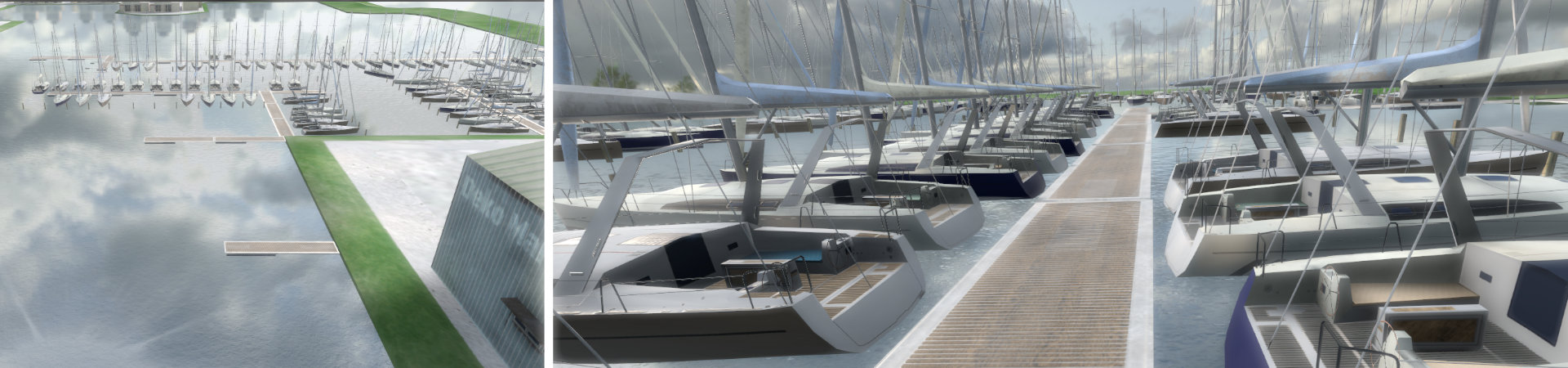The exercises of a course can have different default (start) settings. For example, it is possible to make exercises dependent on the successful completion of other exercises and thus give the courses a 'natural' sequence.
Since the settings are course-dependent, a course (1) must be selected first, followed by an exercise (2). The settings options for the exercise are then displayed on the right (3).
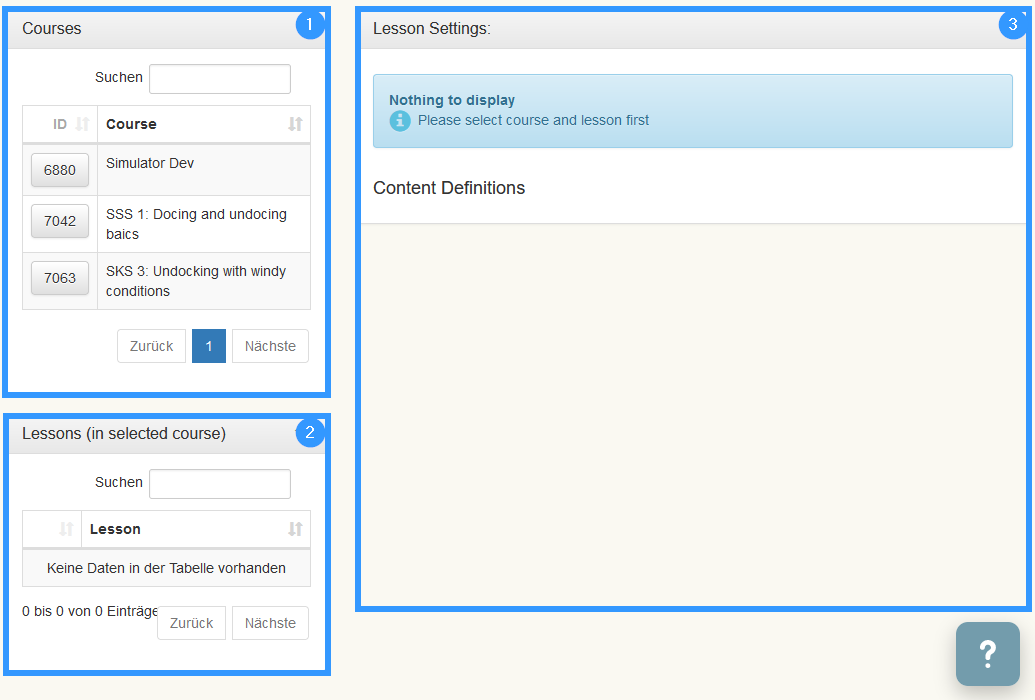
After selecting a course and an exercise, the following setting options are available:
General start conditions
In the basic state, an exercise can be started at any time. However, there are two different start modes:
- Normal start.
Is the start of the exercise from the simulator start screen. - Inline Restart
Is the 'reset' to the beginning within the exercise.
Resetting within the exercise can be switched on and off by switch 2. The option "no" is useful, for example, for "examination tasks" of all kinds. If "inline restart" is not allowed, the exercise must be ended with Esc. It can then be restarted from the simulator main screen if necessary. However, when starting from the simulator main screen - in contrast to inline restart - the start conditions (see below) are checked.
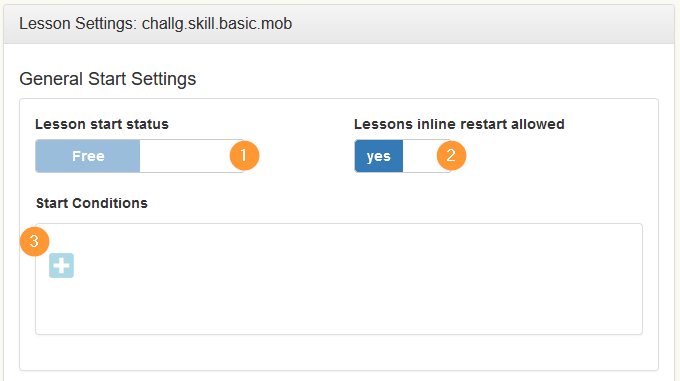
- Normal start mode (Free or Conditional)
The start mode cannot be changed directly. It changes to 'Conditional' if start conditions have been entered (see below) and to 'Free' if the last start condition has been deleted. - Inline restart (reset during exercise)
The regular start via the simulator main screen can be made dependent on conditions. To add a start condition use the button (1). A start condition connects three parameters: The reference to an exercise (3), a rule (4) and a value (5).
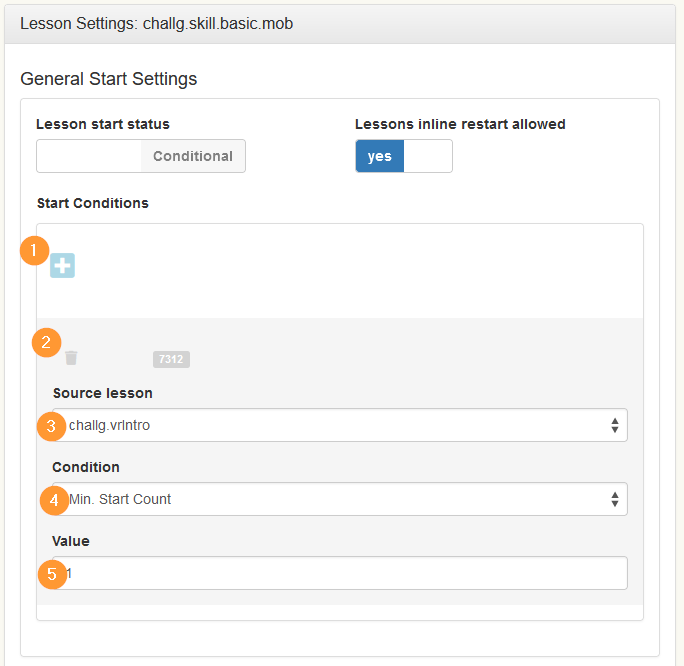
Here in the example the following start condition is set: The selected exercise may only be started when the exercise challg.vrIntro (3) has been started at least once (4, and 5). The following rules are available:
- Min. success count
The reference exercise must have been successfully completed at least 'x' times. - Min. Credit
The reference exercise must have been completed at least with credit 'x'. - Min. Success Ratio
The ratio of the number of starts to the number of successful completions of the reference exercise must be at least 'x'. - Min. Start Count
The reference exercise must have been started at least 'x' times. - Max. Start Count
The reference exercise must have been started at most 'x' times. - Max. Simulation Time
The reference exercise may have been trained for 'x' minutes at most. - Min. Simulation Time
The reference exercise must have been trained for at least 'x' minutes.