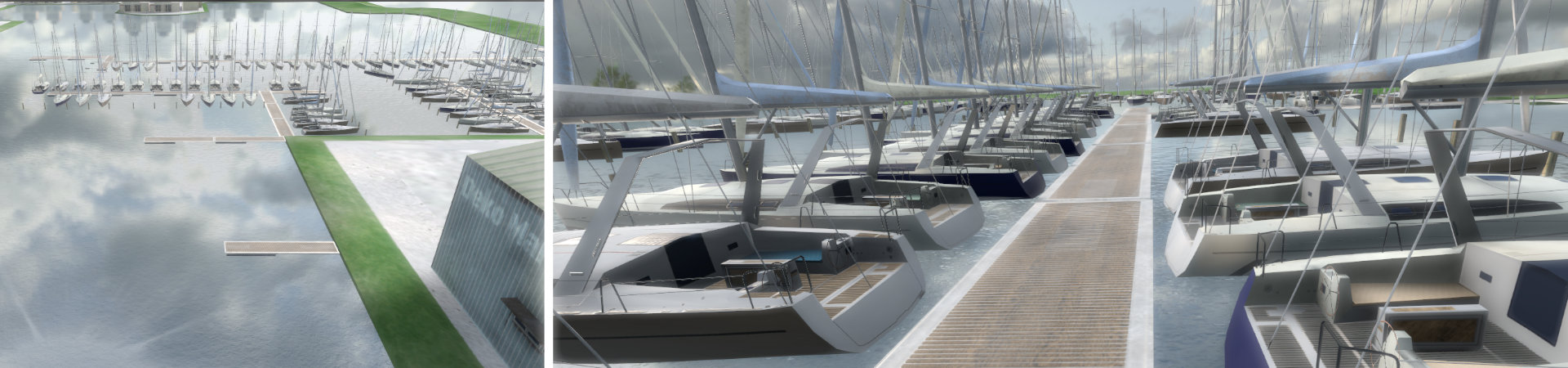A course is essentially a list of exerrcises and each course has a name and description. On the Courses page, you can edit existing courses, create new courses, or delete courses.
To edit an existing course, first select a course from the list (1). Click on the button with the course number.
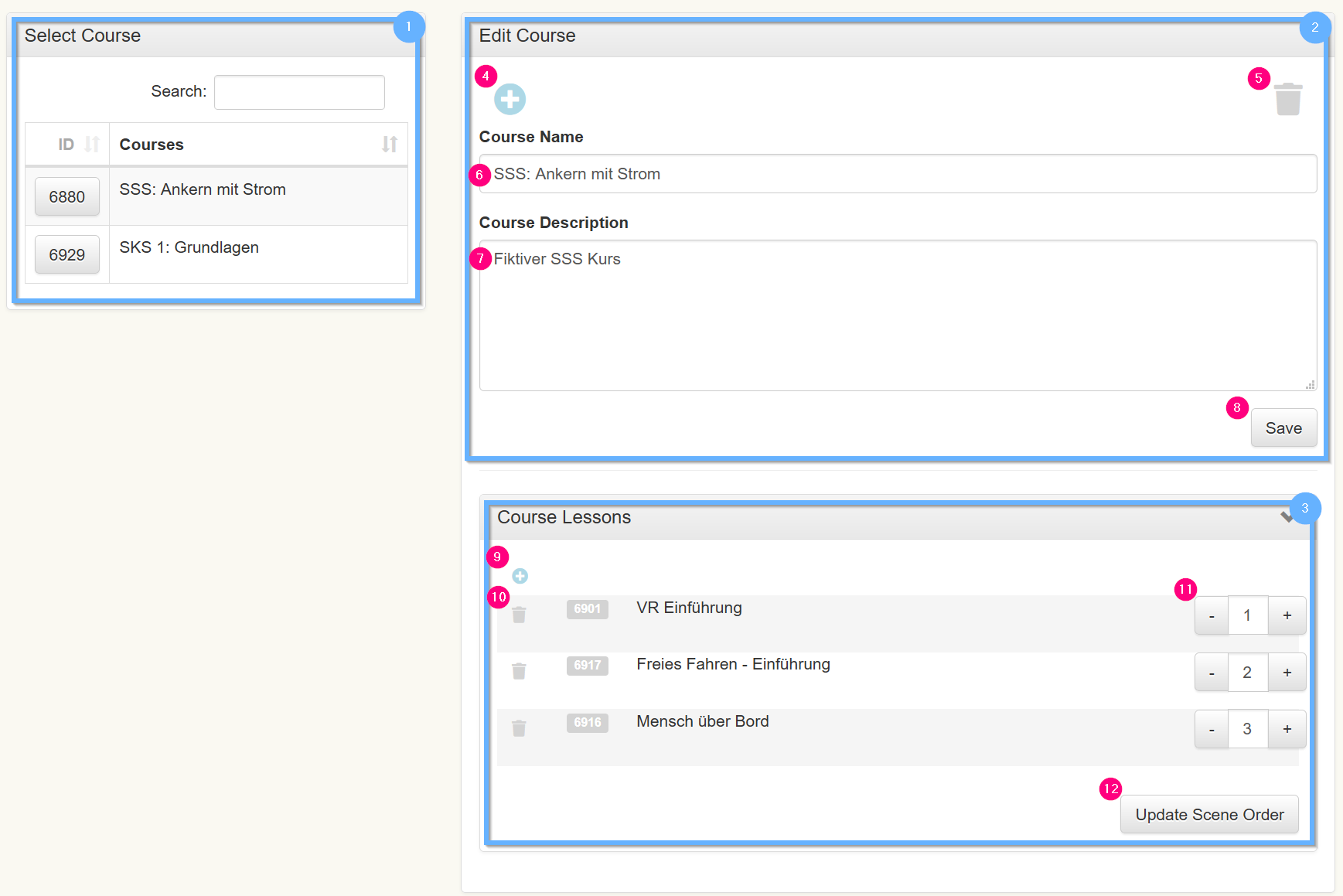
- List of all created courses
- Basic properties of the course (name, description) and course actions
- Course content (list with lessons)
- Create new course
- Delete selected course
- Name of the course
- Description of the course
- Save changes
- Add lesson to the course: A dialog with the list of all lessons will be displayed. You can add the desired exercise to the course by clicking on the exercise number. You can also add several exercises to the course one after the other. Close the dialog at the end to return to the course page.
- Remove lesson from course
- Set the display position of the lesson in the course list. Lessons are sorted in the simulator in ascending order, so the exercise with the lowest number appears first.
- Apply display positions