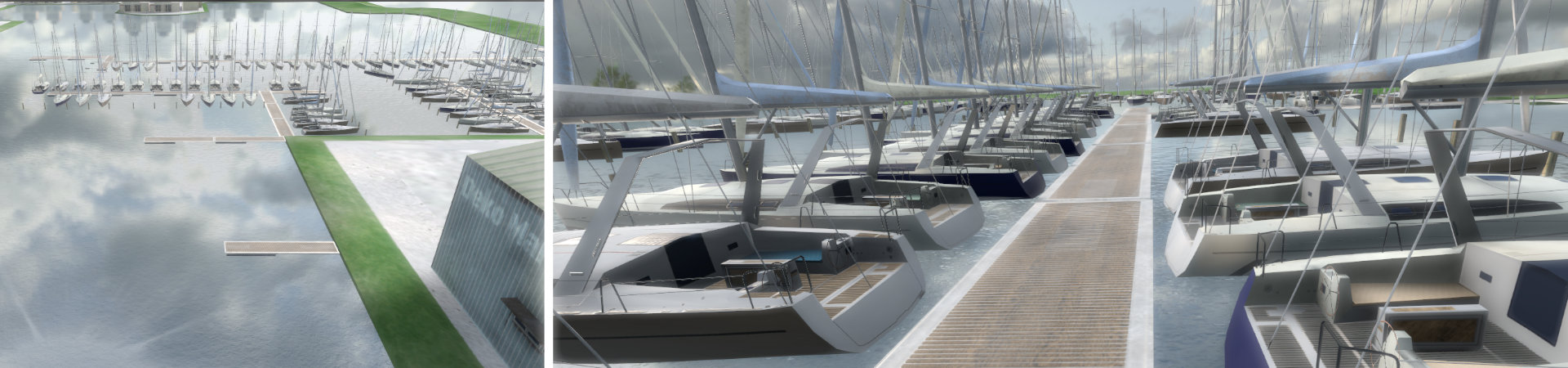These events usually have a short time window in which they take place (e.g. only one day, or one afternoon). Therefore it makes sense to prepare these events well.
Prepration
If a marketing event is planned, please discuss the conditions with XRNAUT with some advance.
After event confirmation, a session of the type promotion event should be created. It is best to use the auto-activate function. So specify event start and end time and then turn on "auto-activate".
The XRNAUT SchoolPortal will probably display a warning in this case, saying that there is currently no payment information for this session type. For marketing events, this is usually not a problem because XRNAUT will automatically provide the missing information when the event starts. However, if the warning is still displayed when the event begins, please contact support.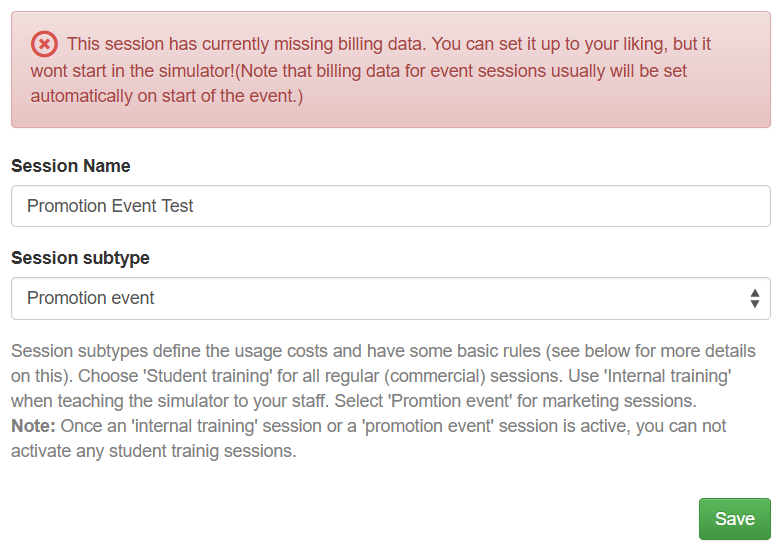
Shortly before the event
Normal training events have a higher priority than promotion-events and therefore prevent activation of promotional events as long as training sessions are active. Therefore, shortly before the scheduled event, it is important to check that no other training sessions are active. If all sessions are inactive and the promotion event is set to auto-activate, the promotion event session will be activated automatically when the event starts.As an alternative to automatic activation, the session can of course also be activated manually on the day of the event.
With start of event
After starting the simulator, the selected session is displayed in the Hauptbildschirm. Make sure that the name of the promotion event session is displayed, only in this case the agreed conditions apply and the use of the simulator for marketing purposes is allowed.