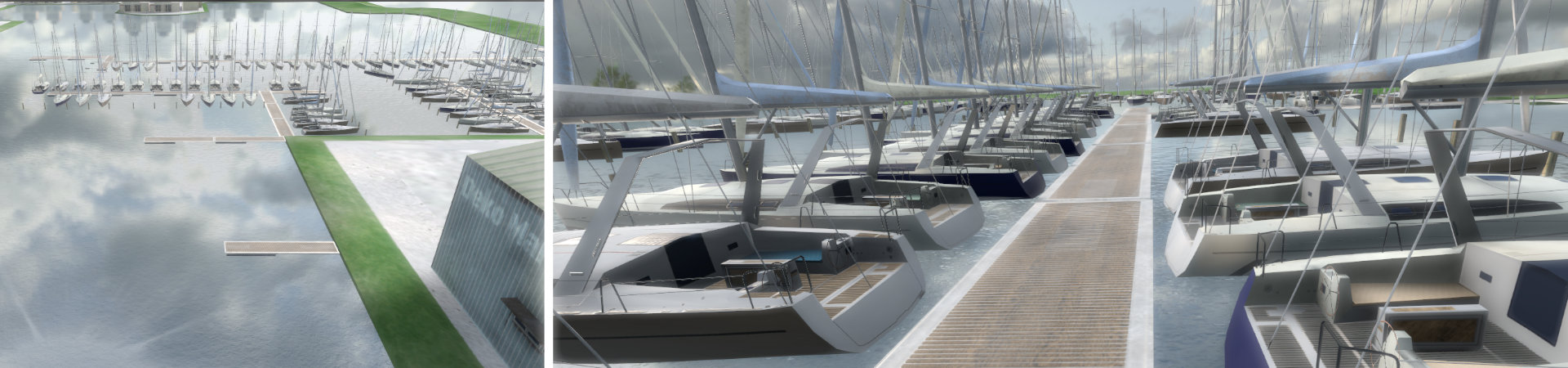The line simulation allows practicing almost all line maneuvers. For example, you can spring into any line laid. A line connection requires one cleat on shore and one on deck. It should be noted that not all exercises offer corresponding cleats on shore. Usually the cleats on shore are limited to the area where docking or undocking is to be done. Furthermore, there is a distance limit from which a connection is possible. Thus, to make a connection, the vessel must be maneuvered close enough to the cleat on shore.
Restrictions:Currently, maneuvers with deflected mooring lines (3-point connections) are not possible. There is also no collision detection of the lines with other elements of the simulation - this includes the hull and elements of the jetty. In short, you cannot currently run a line "around the outside of the hull" - all lines always point directly from cleat to cleat.
Mooring line color coding in XRNAUT Simulator verion 5.4.0 and higher

The mooring lines code their load condition using the following color code:
| Color | Meaning |
| Pink | Slack. The color becomes darker the larger the slack is. |
| Green | No slack but low tension |
| From Yellowto Red | Signals increasing line tesnsion |
Line Guide Shortcurs
|
Key
|
Function
|
| t | remove slack |
| z | Sheet out (keep pressed to slip the line) |
| d | Select cleat on deck |
| f | Select cleat on shore |
| g | Select established line connection |
| ENTER | Establish or remove connection |
| z + g | Auto-Slip Mode: All line connections will be slipped simultaneously |