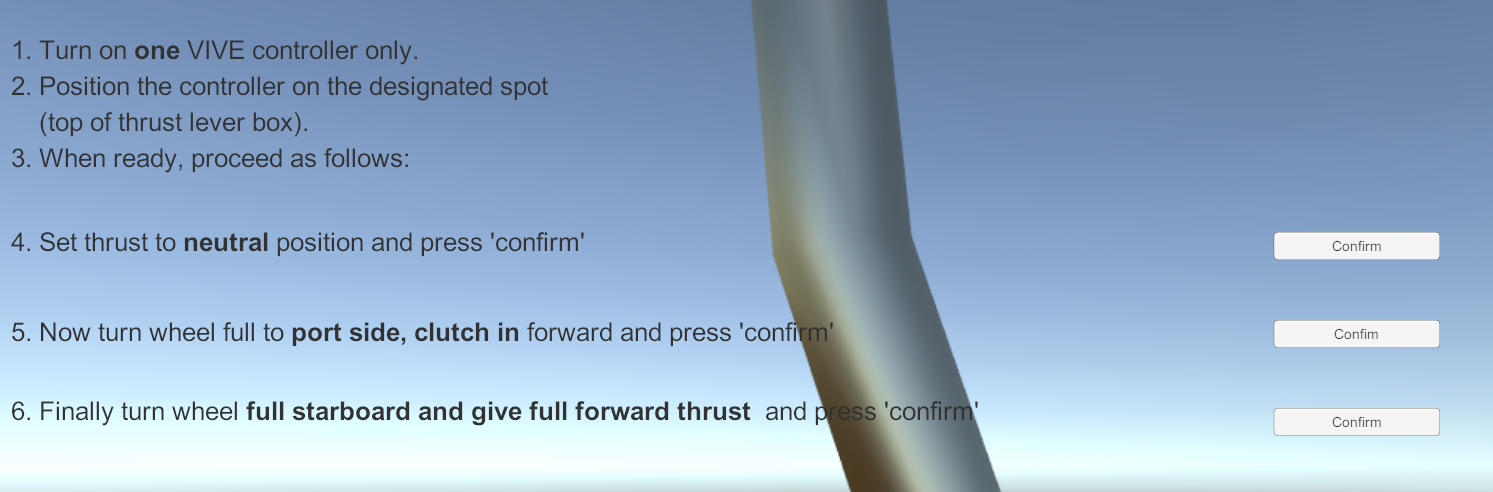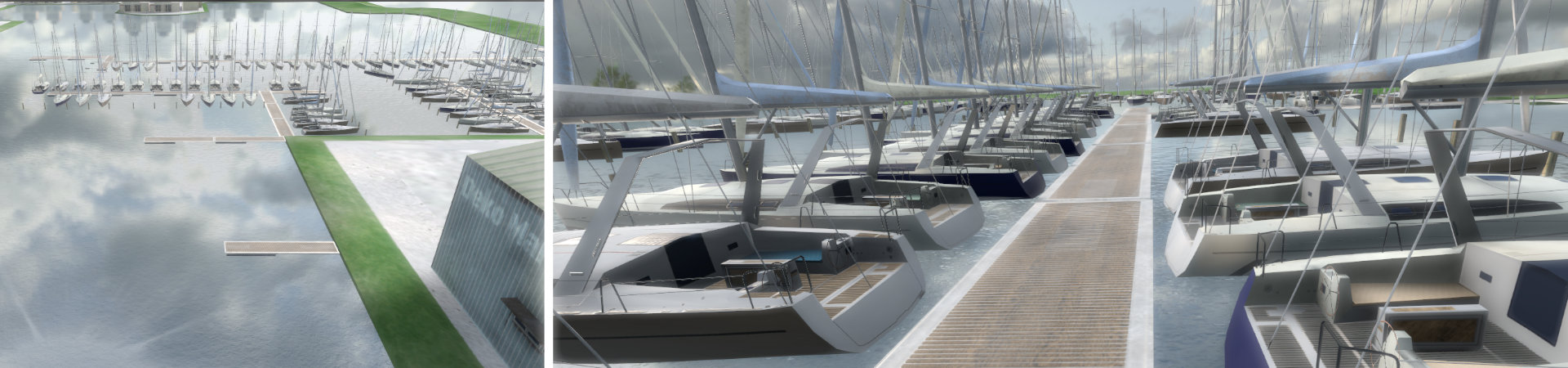The steering console is deployed fully calibrated; recalibration is only necessary if work has been carried out on the mechanics or sensor system. A faulty calibration can be recognized by behaviors like the following:
- The rudder position displayed in the simulator (rudder position display) for hard starboard differs significantly from that for hard port side rudder.
- At any hard rudder position, the rudder position indicator moves significantly beyond the display range.
- Full throttle can no longer be reached even when thrust lever is in full thrust position
- Full throttle is reached well before thrust lever is in full thrust position.
- Engaging or disengaging the clutch no longer occurs in the middle position of the thrust lever.
If any of these behaviors occur, or if there has been maintenance on the mechanics/sensors, a recalibration of the console hardware should be performed.
Perform recalibration
- Start simulator and log in
- Press the following keys on the keyboard in this order:
-CAL-
(Please use capital letters) - The calibration screen will load.
Follow the instructions 4-6. Calibration consists of three steps that must be performed in the exact order. Each step consists of moving the console to a defined position and confirming ithis by clicking Confirm.
Always perform all three steps:
- Move thrust lever into neutral position > Click Confirm
- Clutch in forward and put hard rudder to port side > click Confirm
- Full throttle forward and put hard rudder to starboard > click Confirm