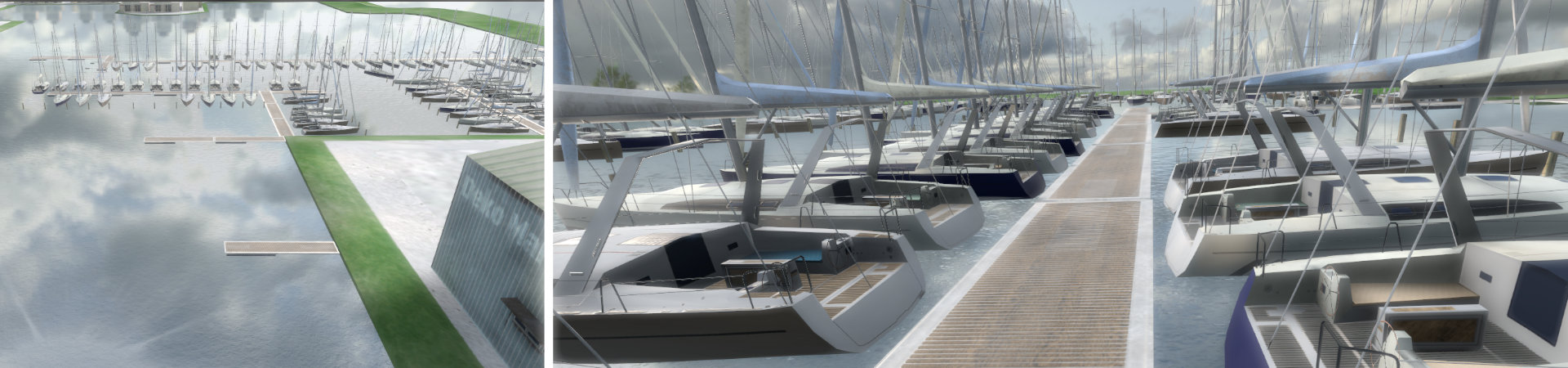After a participant logs in, their courses from the selected session are loaded. They are displayed on the left side of the {snippet loaderScreen}. The exercise units of a course are displayed to the right of the course list once a course has been selected. The list of exercise units can be scrolled vertically, either by clicking-and-dragging the scroll bar, or by clicking-and-dragging within the list itself. The use of the mouse scroll wheel is currently not supported.