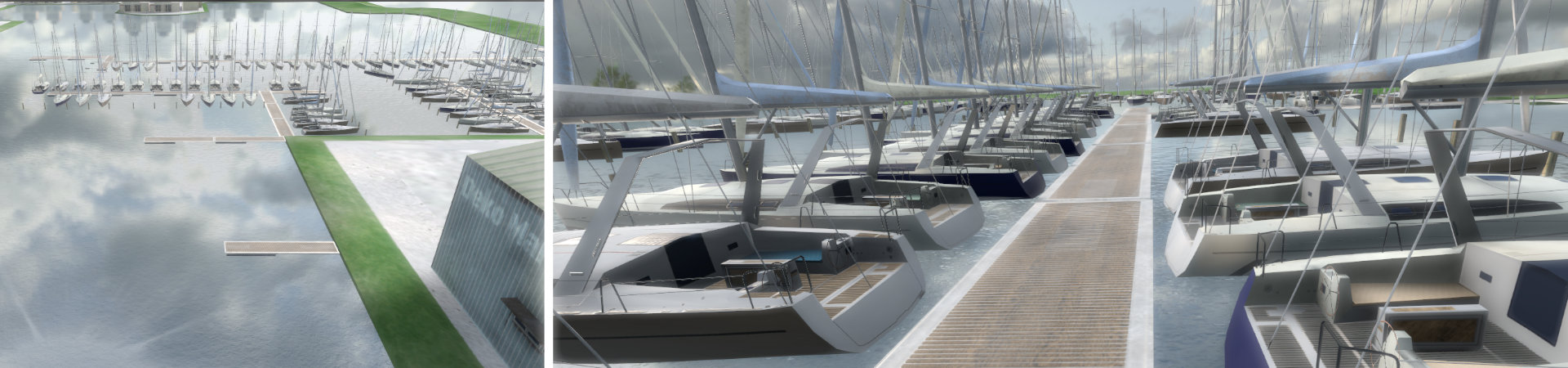All participants have to log in to get access to their course content. The registration is executed in the main screen. There are two ways to log in:
- Login via barcodes
- Login via keyboard
Login via barcodes
The most professional and fastest way of registration is the registration via barcode. For this purpose, the participants can be issued e.g. small ID cards, which are simply held in front of a barcode scanner for registration. Here is an example of an ID card:

Login via the keyboard
If you do not use a barcode scanner, you can also log in using the keyboard. For this purpose, the orange ID input field is located at the top right of the XRNAUT . To log in, the participant can enter his ID number via the keyboard. To change the participant, the logged-in participant must first be logged out via the Esc key.
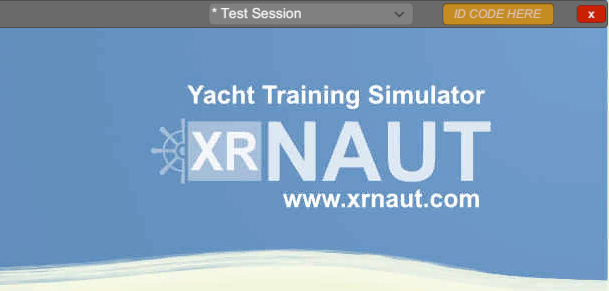
More detailed background information about participants and IDs can be found in the School Portal manual.