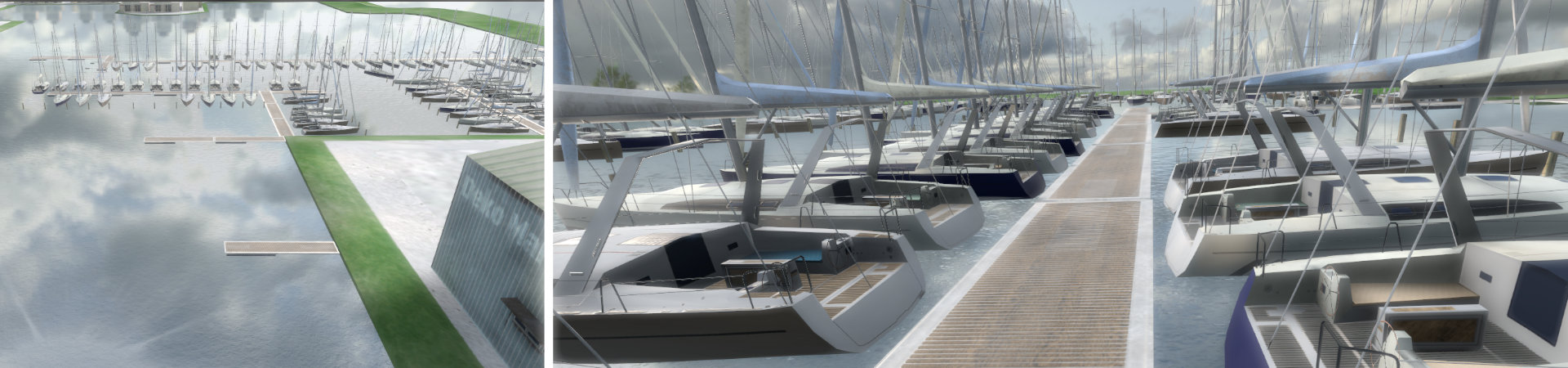The Vive VR controller has some functions that can be used during the simulation. However, all functions, except the laser pointer and "grabbing" objects, can also be done by keyboard input.
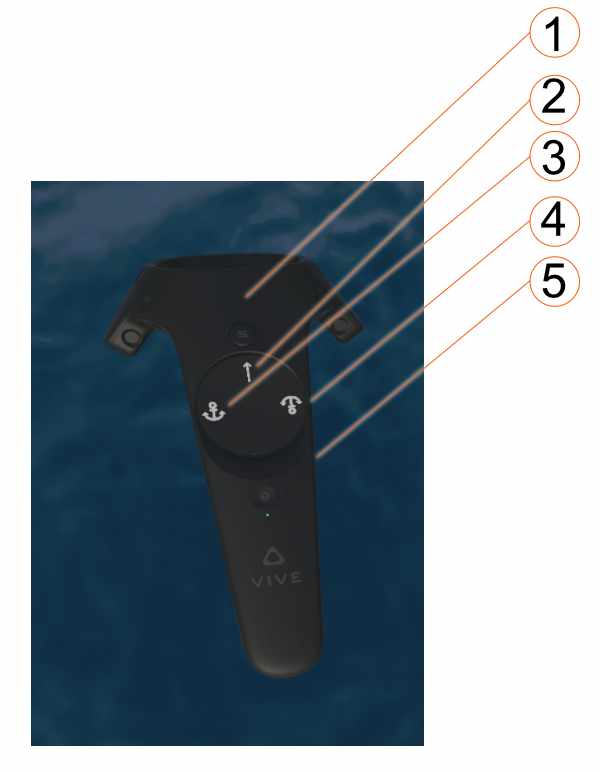
- Trigger (index finger): Grasp things and hold or release
- Press touchpad: laser pointer to select e.g. cleats
- Press touchpad: Release anchor winch
- Press touchpad: Retrieve anchor winch
- Press handle buttons: make or break line connection between two selected cleats.
- Swipe touchpad from left to right: Extend currently selected line connection.
- Touchpad swipe from right to left: Shorten currently selected line connection.