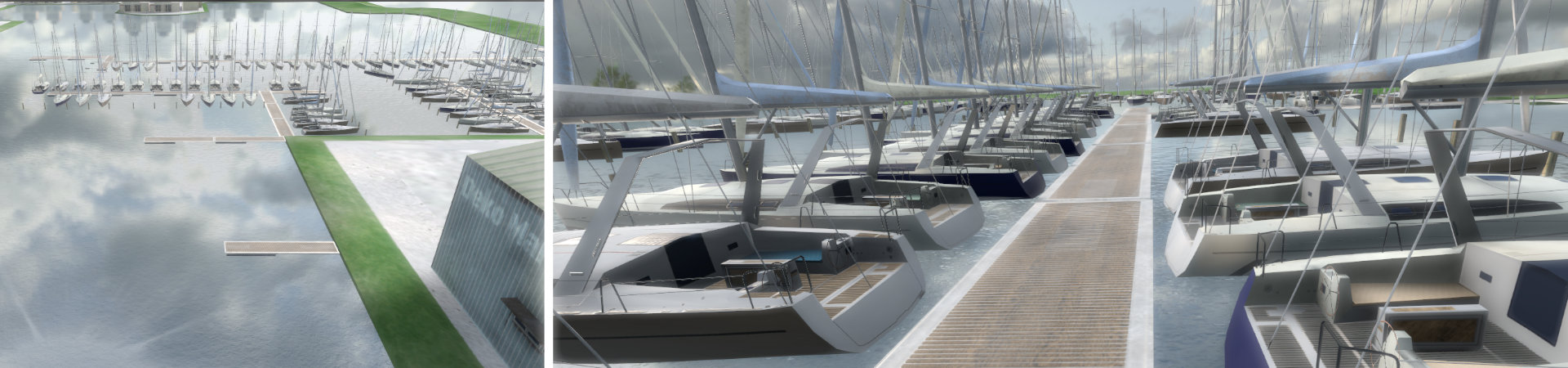Positioning of the base stations
The following figure shows a recommended positioning of the VR base stations. The angle between the units should be approx. 135 degrees. One station is placed laterally offset behind the steering wheel, the other setilich, slightly behind the position of the participant. This gives good coverage of the range of motion in typical situations. The stations should be mounted well above head height (approx. 2.30 - 2.50 m) and point slightly downwards. They are best mounted on the wall. If tripods are used, care should be taken to ensure that they are free standing. For clean tracking, there should also be as few people as possible in the inner area, if possible only the respective participant.
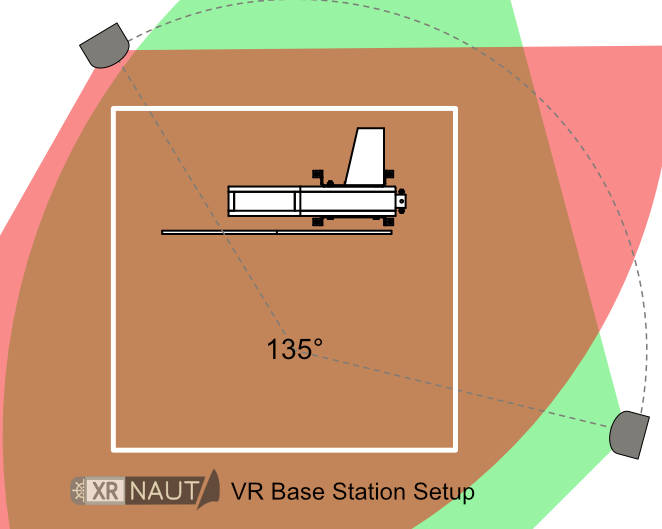
Co-Location of the RX Console
A Co-Location setting is used to overlay the virtual world and real world so that participants can easily interact with the control console. Missing co-location will result in the steering wheel and throttle not being where you see them in VR.
The accuracy of the overlay can decrease due to various causes, such as:
- Movements/rotations of the console in space (even very small ones).
- Change in geometry between the console and the Lighthouse transmitters (e.g. if they are moved).
- Bad arrangement or temporary coverage between HMD and Lighthouse transmitters (this can cause e.g. a 'drift' in tracking).
The co-location is fortunately renewed in seconds. The co-location is done in two simple steps:
1. switch on and position the VR controller
The procedure differs slightly depending on whether you are using the VIVE PRO system or VIVE Focus Vision.
FOCUS VISION:
Turn on the left controller and check that the controller is visible in the VR headset. Use only the left controller for co-location. Now place the controller on the supplied mount.
VIVE PRO:
Turn on both hand controllers using the power button. First, check that both controllers are visible in the VR headset. One of the controllers has white anchor symbols. Place the controller displaying the symbols on the throttle console as shown in the following illustration. Make sure it is positioned exactly right.
The controller should be positioned on the outer right edge of the throttle console (you can easily check this with your fingertip; it should touch both the console and the controller). In addition, the front of the controller must be flush with the throttle console.

2. triggering the calibration measurement.
Once the controller is positioned, co-location is performed by pressing the q key on the keyboard. Calibration can be performed both before and during an exercise.
Note: Only one controller should be switched on during co-location so that it is clear which controller is to be used for calibration. If both controllers are switched on, you have to try out which controller is used.
Animation: Positioning of the controller for calibration
Other topics (in progress):
- SteamVR and Steam account
- VR room setup (seated setup easiest)
- wearing glasses
- eye movements