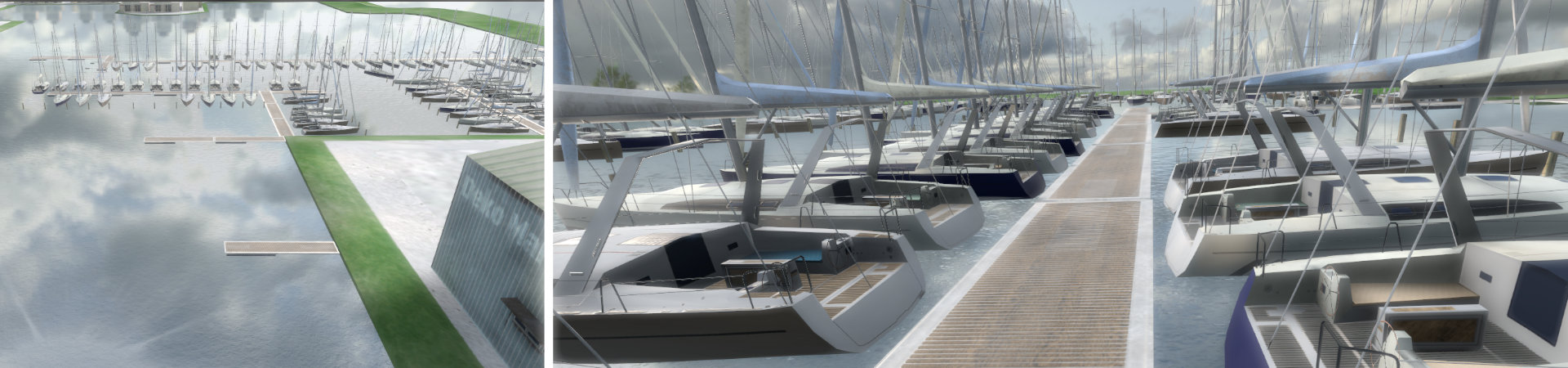The sessions of the simulator are loaded from the XRNAUT SchoolPortal when the simulator is started. All currently active sessions are then displayed in the upper right corner of the loader screen. As long as no participant is logged in, the session can be changed by a selection. After selecting a session, it will then be used to enroll participants. Note: Even if simultaneous activation of multiple sessions is technically supported, we recommend having only one session active if possible. This simplifies the processes in the event, because in this case the active session is used automatically (and also another session cannot be selected by mistake).
Note: Even if simultaneous activation of multiple sessions is technically supported, we recommend having only one session active if possible. This simplifies the processes in the event, because in this case the active session is used automatically (and also another session cannot be selected by mistake).
More detailed background information on sessions can be found in the SchoolPortal manual.