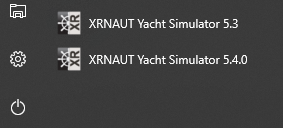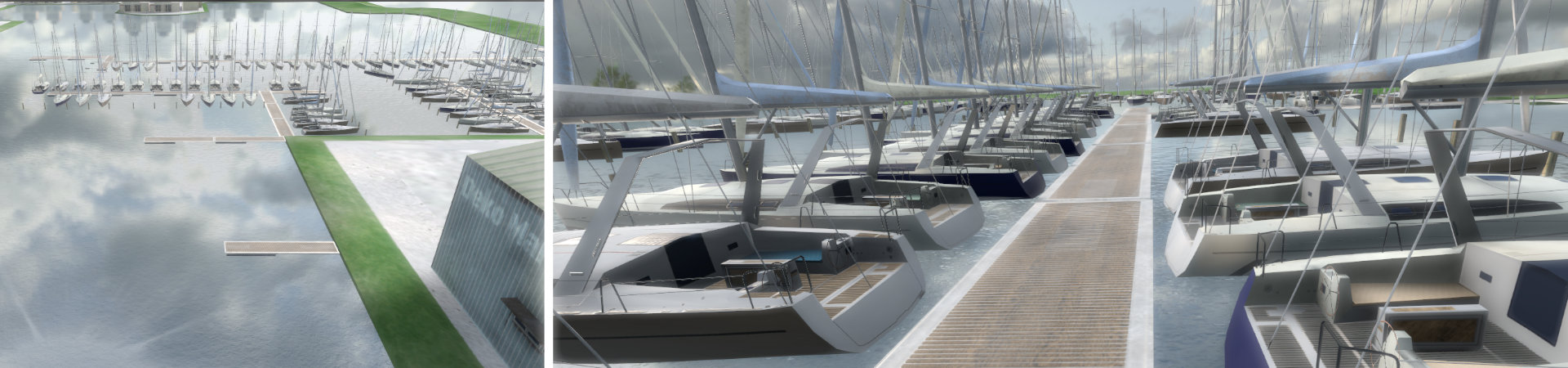Software Updates
The simulator has an automatic update function. Once you managed the intial install, you will be informed when a new release is available.
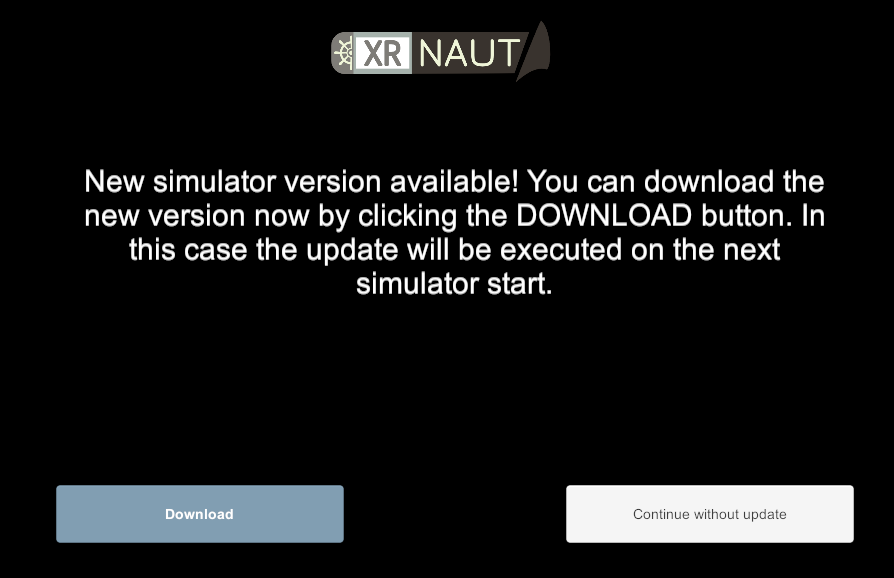
When receiving this notification, you can either choose to continue with your current version, or download the new version. Once you downloaded the new version, it will be installed automatically on the next simulator start. So, in order to use the new version immediately you simply restart the simulator after the download.
Note on multipe versions: XRNAUT will usually support two simulator versions at any time. This means a new version will be installed in addition to the existing one, and you will end with having two different start shortcuts in your operating system. Each shortcut will annotated with the version number: